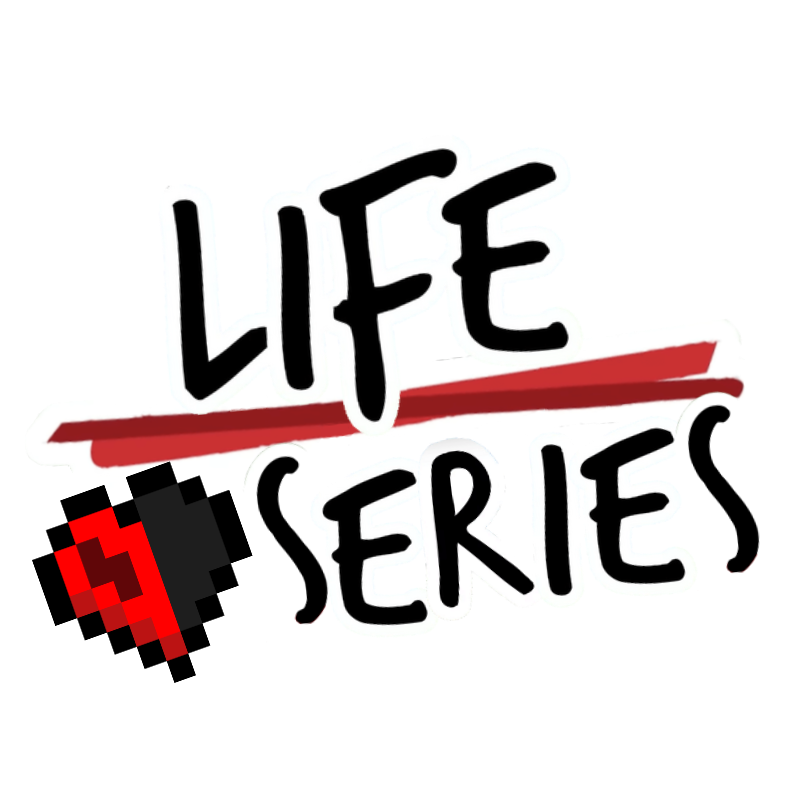/session Command
Manage session timing and control session state.
See Session for more info about sessions.
Availability
This command is only available when you have selected a series.
Session Control Commands
/session start
Starts the session timer.
/session startRequirements: A timer must be set using /session timer set before starting
Permissions: Operator
What happens when a session starts?
- Session timer begins counting down
- Session-specific features activate (Boogeyman selection, tasks, wildcards, etc.)
/session stop
Stops the current session.
/session stopPermissions: Operator
INFO
The session stops automatically when the session timer runs out.
WARNING
Stopping a session cannot be undone. Make sure you want to end the session before using this command.
/session pause
Pauses or unpauses the session timer.
/session pausePermissions: Operator
Toggle Command
This command toggles between paused and unpaused states. Run it once to pause, run it again to unpause.
/session pause queue
Automatically pauses and unpauses the session timer at specific times.
/session pause queue <time> <duration>Arguments:
<time>- When the session pauses in hours, minutes, and/or seconds format<duration>- Duration (how long the session will remain paused) in hours, minutes, and/or seconds format
Permissions: Operator
# Example:
/session pause queue 1h 10m
# Will cause the session to pause at the 1 hour mark for 10 minutes.Timer Management Commands
/session timer set
Sets the session duration to a specific time.
/session timer set <time>Arguments:
<time>- Duration in hours, minutes, and/or seconds format
Time Format Examples
30m- 30 minutes1h- 1 hour1h45m- 1 hour and 45 minutes2h35m20s- 2 hours, 35 minutes, and 20 seconds90s- 90 seconds
Permissions: Operator
/session timer add
Adds time to the current session length.
/session timer add <time>Arguments:
<time>- Amount of time to add (same format asset)
Permissions: Operator
/session timer remove
Removes time from the current session length.
/session timer remove <time>Arguments:
<time>- Amount of time to remove (same format asset)
Permissions: Operator
/session timer fastforward
Skips forward in time during an active session.
/session timer fastforward <time>Arguments:
<time>- Amount of time to skip forward (same format asset)
Permissions: Operator
/session timer remaining
Displays how much time is left in the current session.
/session timer remainingPermissions: None required
/session timer showDisplay
Toggles a permanent session timer display in your actionbar.
/session timer showDisplayPermissions: None required
Personal Display
This display is personal to you and doesn't affect other players. Each player can toggle their own timer display.
Related Pages
- Selecting a Season - You must select a season first
Command Permissions Summary
| Command | Permission Required |
|---|---|
/session start | Operator |
/session stop | Operator |
/session pause | Operator |
/session timer set | Operator |
/session timer add | Operator |
/session timer remove | Operator |
/session timer fastforward | Operator |
/session timer remaining | None |
/session timer showDisplay | None |