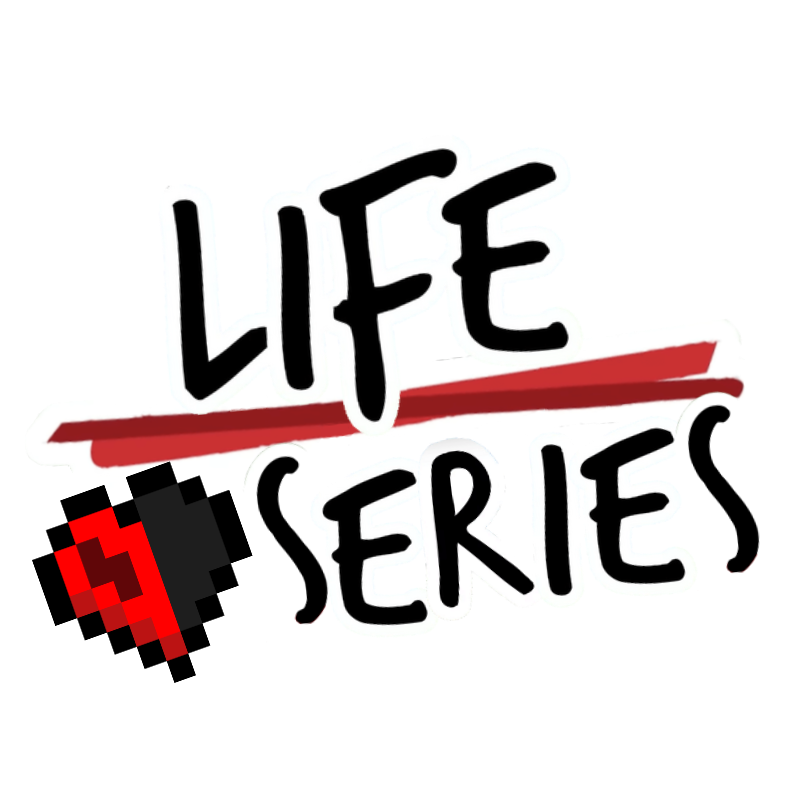Wild Life Snails Config
Snail Names
Snail names can be customized with the /snail names command.
More info can be found on the /snail command page.
Snail Skins
To create your custom snail textures, you must first open the snail model (found in ./config/lifeseries/wildlife/snailskins/snail.bbmodel) in Blockbench. 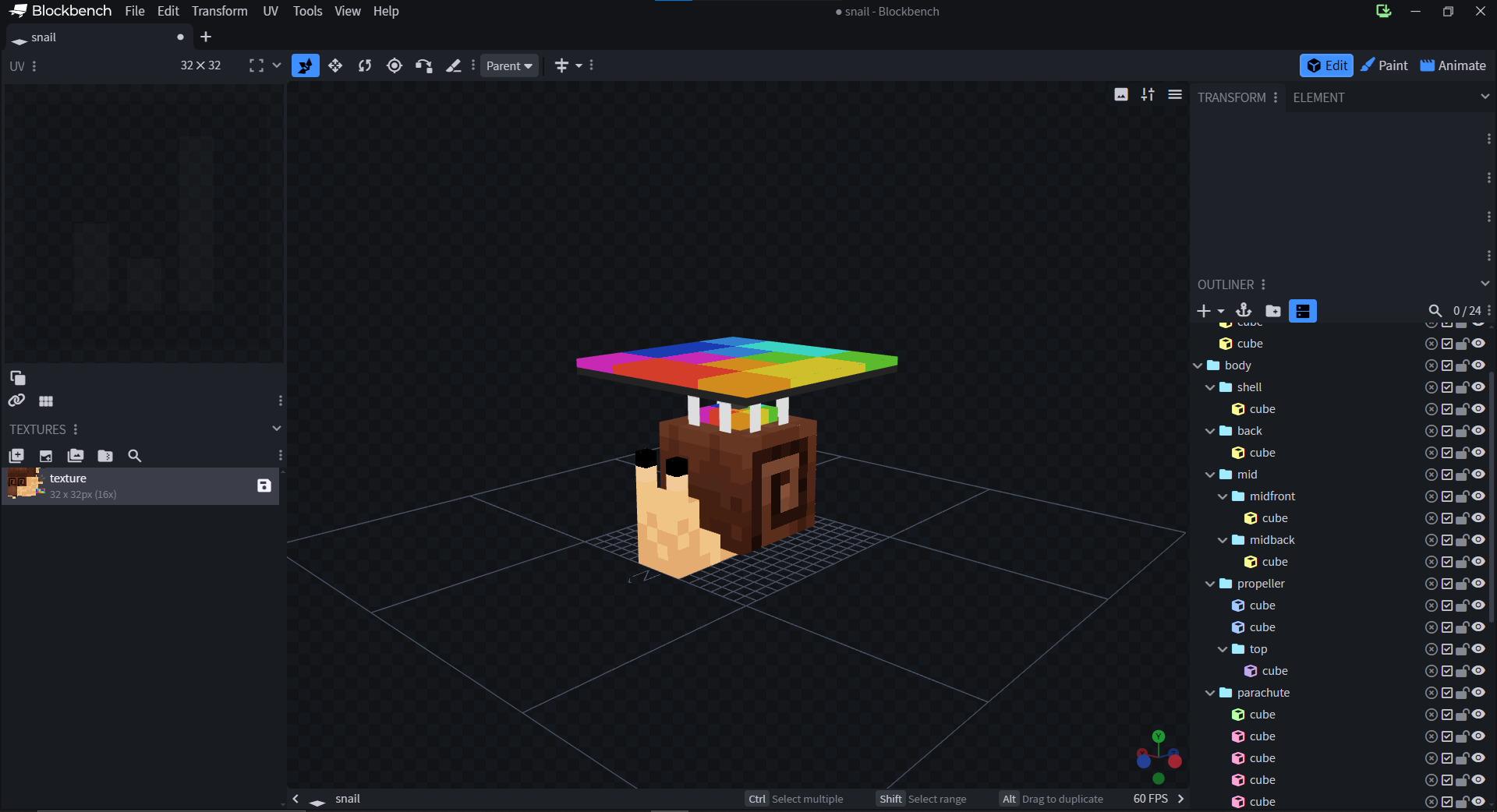
After that, you should hide the parachute and propeller layers, as they just get in the way and are usually not visible anyway. 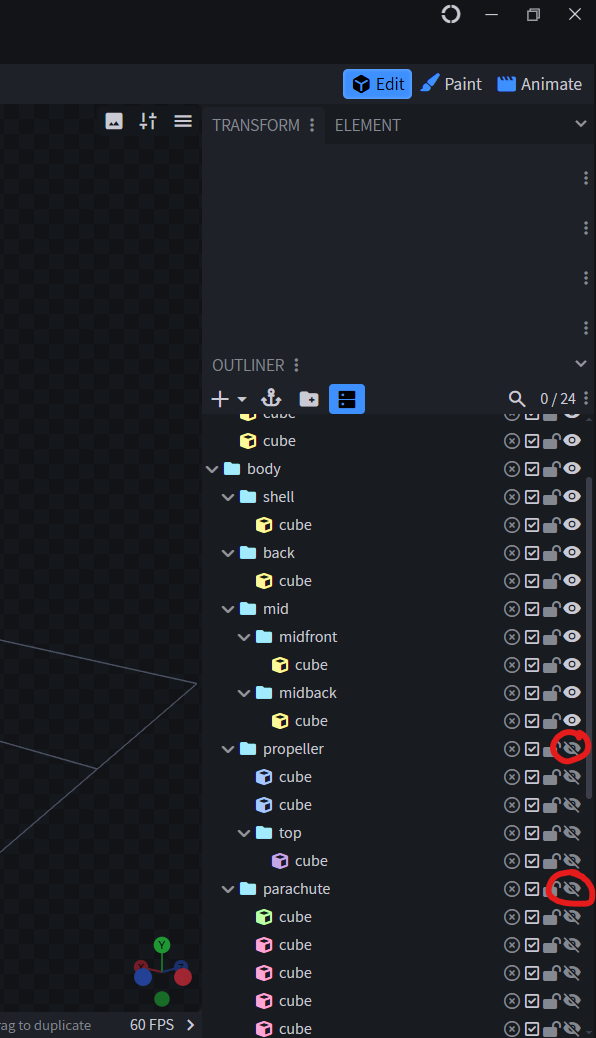
Then, in the paint tab, change the snail skin however you want. 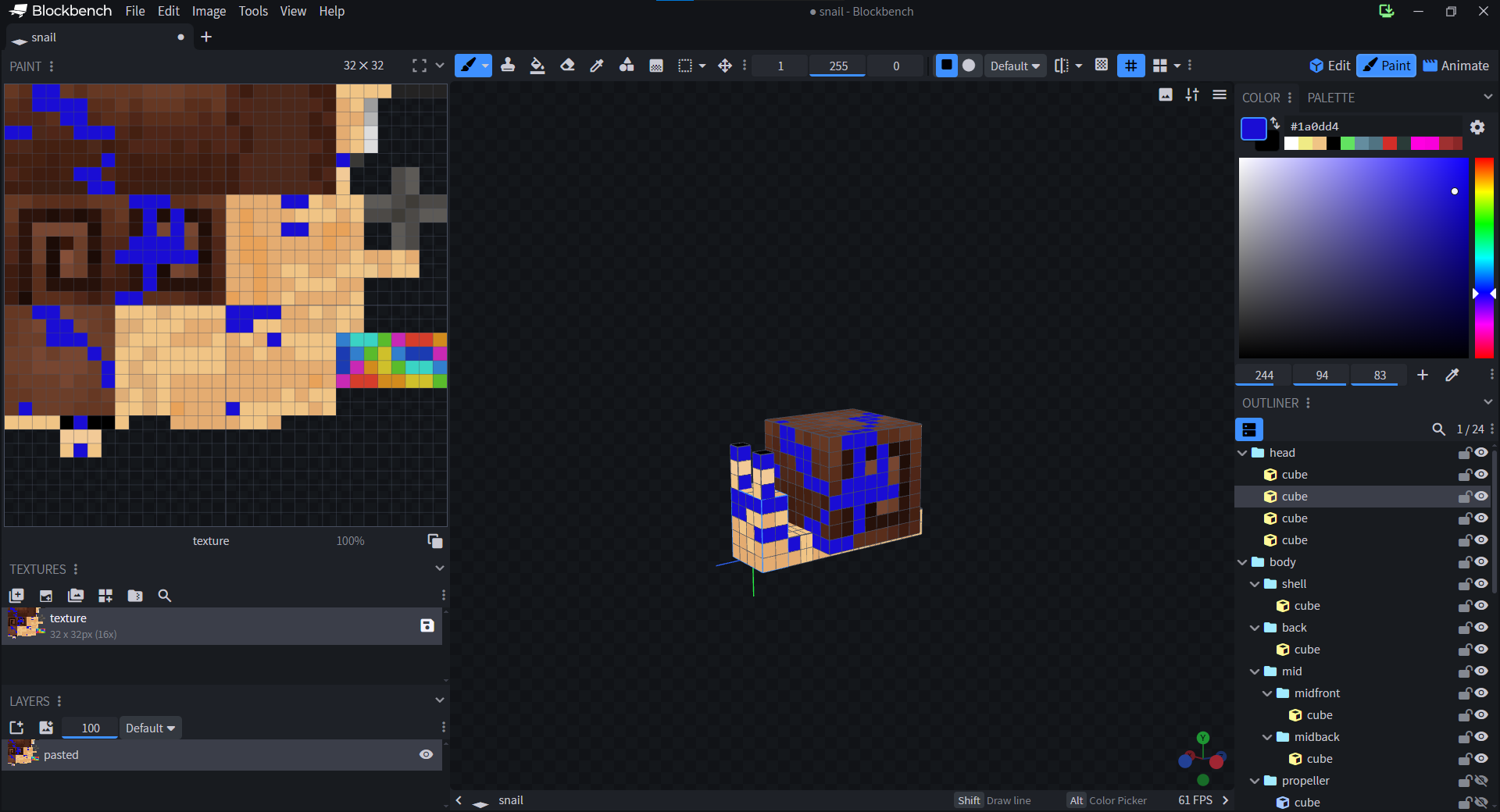
Then, after you paint the skin however you wish, you need to save the skin. 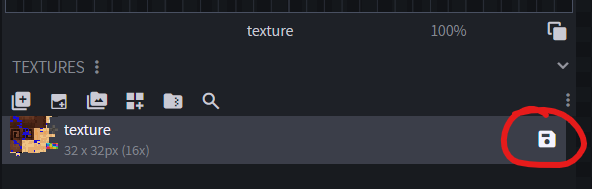
Change the skin file name to the username of the player it belongs to. Then, put it in the snail skins config folder (./config/lifeseries/wildlife/snailskins/) on the server.
Example
So for example, since my minecraft username is Mat0u5, the file would be located at ./config/lifeseries/wildlife/snailskins/Mat0u5.png
Then, run /snail textures reload, and it should be added.
Related Pages
- Config Overview - All available settings.